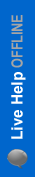
Home » Blogs » Kevin's blog » How to Improvise Audio Recordings to Boost Transcription Accuracy
How to Improvise Audio Recordings to Boost Transcription Accuracy
How to Improvise Audio Recordings to Boost Transcription Accuracy
By: Kevin
7 Apr 2020In a matter of months, more video material will be posted to the internet than TV produced within 3 decades that's a ton of internet video material. All this content has to be transcribed to make full use of it. A variety of significant benefits of offering transcripts include usability, interpretation, quick translation and derivative content development, user interface and search engine optimization. However, attaching some old transcript to your video won't cut it. Just imagine applying the incorrect detail to a document! This might be worse than almost no copy. That's why we are going to discuss the ways to increase transcription accuracy so you can rely on your transcripts.
Transcription services allow for the broad-ranging usage of speech-to-text, which has implications from industry to school. While apps are available for this, the volume may not work too well or they may be able to cope with some of the more technical work areas, such as the legal and medical sectors. Transcription services, in turn, substitute dictation services and provide a third-party platform at its most basic level that often utilizes artificial intelligence to identify voices. Many qualified transcription providers, though, do provide a manual verification procedure to ensure consistency and a strong transcription performance rate.
A decent compilation of audio transcriptions is an audio file that has little background noise, a single voice spoken at a time, with all the speakers heard equally. On the other side, the bad performance of the audio transmission includes overtones, soft words, and noisy background sounds. Find a secure and soundproof space for your recording of audio transcriptions. Turn off, or delete distracting air conditioners/fans, ticking clocks, chirping tables/chairs, or tube lights. Avoid sitting next to music speakers or open windows and in a dark
Space, it may create noise from stuff like hardwood floors or high ceilings. Microphones will quickly pick up these background sounds, so remember to close your doors during digital recording and forbid side conversations.
Brief the team members on digital audio recording and remind them to only talk one at a time, with a consistent voice and steady speaking volume. Gently warn them that the speaker's speech will obscure shuffling papers or sneezing/coughing. Even ask them to stop general chitchat when capturing digital audio transcriptions. Place the microphone in the same distance from those participants most likely to talk. This means the microphone will pick up all the speakers ' voices. Once you've put your microphone/recorder in the correct spot, leaving it all over the digital audio file. Turning the speaker continuously would create only a deafening tone and distort the vocabulary. In multiple speaker recordings or podcast transmission, pick external microphones over built-in microphones, as they have improved sound quality.
You can produce superior quality audio recordings utilizing a digital voice recorder. When buying a video recorder, make sure the device's specifications satisfy all of your requirements. Look for features such as wide memory space, several file formats to save your recordings, various quality settings for recording, and a simple file transfer system to help you move files to your Laptop. Check the recording unit, the sound levels, and the microphone location. Speak with the subjects a few words, and then test the recording standard. It should provide you an understanding of the consistency of the recording output and their tone of voice. You should also check for some upsetting, visible external sounds.
Do a recording trial first, and listen to it. See how good the audio is, test for sounds and other disturbances; if you believe that all is fine then go ahead with the rest of the recording. Please note to record the trial at a spot that the microphone will be recording audio. You should capture the audio and submit it to your transcriber, as well as give instructions on how to transcribe if there are any details you want to note. Then check the transcriber for how comfortable and easy it is. You will also easily take their input on some audio recording changes.
If you capture more than one voice, consider putting the audio recording tool and microphone in the middle of whatever is speaking. When someone's speech is quiet or holds much better than other's expression, bring the microphone a little closer to them. This will help make the strength of each speaker even more so, improving the quality of the final audio recording. By utilizing an external microphone with a single voice, make sure that this is around the width of a hand away from the mouth of the voice. Try to position the microphone slightly over the speaker to avoid picking up bursts of air from the speaker's mouth.
A poor quality recording of the material results in a low-quality material transcription. For a detailed audio transcription, if you have a perfect audio file, you would obtain all the advantages that you should get. Once you have your audio recording, you can build an audio transcription with many different options. Your final decision is to analyze and choose the best professional human-based transcription services for high-quality and accurate transcripts of your audio.






