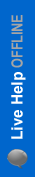
Home » Blogs » Kevin's blog » 3 Situations Where You Can Go With Automated Transcription
3 Situations Where You Can Go With Automated Transcription
3 Situations Where You Can Go With Automated Transcription
By: Kevin
2 Sep 2022While adding text to your audio and video footage may seem daunting, it's only a matter of pressing a few more keys. Using machine transcribed audio within Sales can improve every part of your team's work.
You have the option to enhance the information you've already prepared for prospects and potential leads, thanks to automatic transcription software. Without using text in demos, video lessons, and even your calls, you're missing out on marketing to a significant portion of the audience. This content usually involves many different areas of your organization. Fortunately, we can assist you in resolving it.
Automated audio-to-text technology is a last-minute tweak you can make to your existing material to improve it significantly. Here are just a few instances of potential enhancements you might be overlooking:
Making accessible demonstrations
A key selling element that increases the value of your selling is the ability to interact with a good or service before making a purchase. The best resource for potential clients is undoubtedly a demo. Ensuring that these calls or videos have captions and other text material ensures everyone can access them. Text is considerably more trustworthy at ensuring that your material is visible to the public in SEO-optimised searches, resulting in clients finding you. Text guarantees that all audiences may interact with your material regardless of their ability.
Quickly Reproducing Tools
Whatever your audio or video content may be, adding "automatic transcription"will enable simple access to a text copy of your resources that can be readily duplicated. This allows you to rapidly and efficiently ctrl+c / ctrl+v your content from one usage to another while improving working scripts.
Keeping in mind the Smaller Details.
Have you ever had a conversation with someone who seemed eager to sign a contract but first had a gazillion questions? Or a potential customer who requires a complete book's worth of details before they're ready to schedule a call with you? I'm sure we've all been there. While meeting potential clients' needs is crucial, doing so takes time. To ensure that you never miss even the smallest detail after you've hung up with a client, use machine-transcribed audio on your sales calls to make it simpler to track all the little things they need.
Although these are just a few specific examples, automatic transcribing software can enhance your sales tools. They are undoubtedly powerful arguments. Potential customers will certainly notice (and adore!) these possible enhancements, even if they require little to no work on your part. Given that, how could you possibly want to wait to begin?
Over the past ten years, automated technology advancements have made operations like hand transcription seem ancient and outdated. They take up a lot of your time, could be expensive for your company, and are mostly useless. When automatic transcription software can complete the task for you in seconds, why spend hours transcribing a video conference or meeting?
However, numerous automatic transcription programs are available, some significantly superior to others. Allowing the software to automatically convert your audio recording and video to text will save you time and money. At the same time, you may need to check your automated transcriptions for accuracy.
Automatic vs. Manual Transcription
Manual Transcription
Pros:
â Fewer language ambiguity-related errors
â frequently eliminates the need for extra accuracy reviews
â While being created, manual transcriptions can be updated and refined.
It's critical to comprehend how automatic transcription varies from manual transcription to understand what features an automated transcription tool offers. You write each word you hear when you manually transcribe an audio file, a video file, or even a live event (like a webinar or lecture). If there are numerous speakers, it is ideal to distinguish between them in the text so that anyone reading the transcription can easily follow along.
Even if live manual transcription is becoming less widespread, hiring someone to transcribe audio and video data is still fairly common. When doing so, especially with background noise or several speakers, the person will frequently need to go back and listen to specific areas multiple times to ensure they understand every word. Furthermore, manual transcription will require more time the longer the film. This is why it can still take many hours to transcribe a 5-minute video manually.
Benefits of Automatic Transcription: Quick transcription of hours of human speech in just a few seconds.
Provides live transcription of conversations, which would usually need a stenographer with specialized training.
Cost much less than manual transcription
A software program that can perform live or post-recording transcription in a matter of minutes or even seconds can take the role of a human transcriber in automatic transcription. Most "automatic transcription" software can detect numerous speakers, recognize words even in low-quality audio, and organize the text into a legible document.
Software used for transcription can make mistakes just like people do, especially when dealing with specific linguistic issues. That being said, automatic transcription is not always accurate. Some transcribing algorithms may be unable to provide 100% accuracy due to strong accents, muttering, or unusual colloquialisms. For this reason, it is frequently preferable to have a person evaluate an automatic transcription to find and correct any inaccuracies.






